이번글에서는 안드로이드 스튜디오에서 Native C++을 사용해보겠습니다.
‘File’ – ‘New’ – ‘New Project’를 눌러 Native C++을 하나 생성해줍니다.
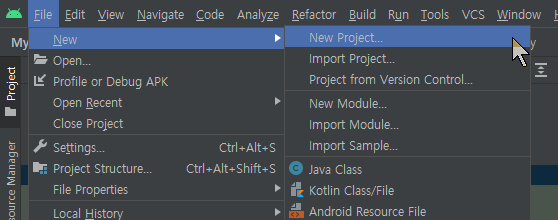
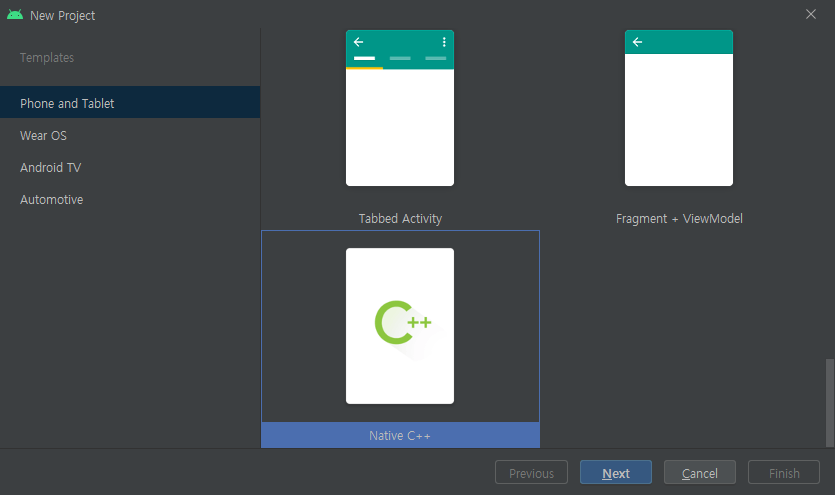
적당한 경로에 적당한 이름으로 만들어줍니다.
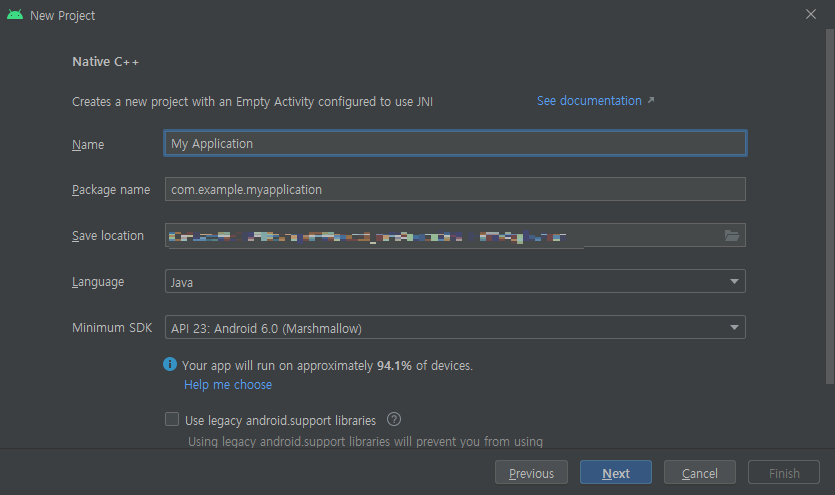
생성한 상태에서 바로 실행을 하게되면 아래와 같이 Hello From C++이라는 문구가 나타나게 됩니다.
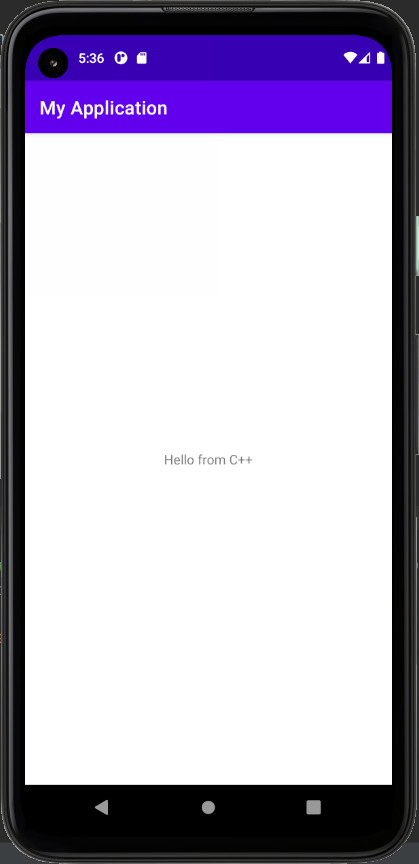
우선 코드를 입력하기 전에 프로젝트에서 어떤부분에 입력해야하는지 체크부터 해보겠습니다.
Navite C++로 프로젝트를 생성하게 되면 아래와 같이 MainActivity에 자동으로 loadLibrary와 stringFromJNI라는 함수가 생성됩니다.
public class MainActivity extends AppCompatActivity {
// Used to load the 'myapplication' library on application startup.
static {
System.loadLibrary("myapplication"); // *** 라이브러리 로드
}
private ActivityMainBinding binding;
@Override
protected void onCreate(Bundle savedInstanceState) {
super.onCreate(savedInstanceState);
binding = ActivityMainBinding.inflate(getLayoutInflater());
setContentView(binding.getRoot());
// Example of a call to a native method
TextView tv = binding.sampleText;
tv.setText(stringFromJNI()); // *** 라이브러리 함수 호출
}
/**
* A native method that is implemented by the 'myapplication' native library,
* which is packaged with this application.
*/
public native String stringFromJNI(); // *** 라이브러리 함수 정의
}
myapplication은 라이브러리, stringFromJNI는 라이브러리 함수입니다.
라이브러리와 함수에 대한 정의는 CMakeLists.txt와 native-lib.cpp에 보시면 찾으실 수 있습니다.
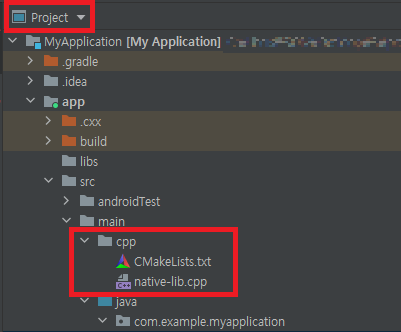
CMakeLists.txt에 이렇게 add_library가 되어 있는 부분이 있고
add_library( # Sets the name of the library.
myapplication
# Sets the library as a shared library.
SHARED
# Provides a relative path to your source file(s).
native-lib.cpp)
native-lib.cpp에는 이렇게 함수가 정의 되어 있습니다.
#include <jni.h>
#include <string>
extern "C" JNIEXPORT jstring JNICALL
Java_com_example_myapplication_MainActivity_stringFromJNI(
JNIEnv* env,
jobject /* this */) {
std::string hello = "Hello from C++";
return env->NewStringUTF(hello.c_str());
}
위와 같이 맞춰서 코드를 입력해주도록 하겠습니다.
우선 Java 클래스를 하나 만들어 줍니다. 이름은 Calculator입니다.
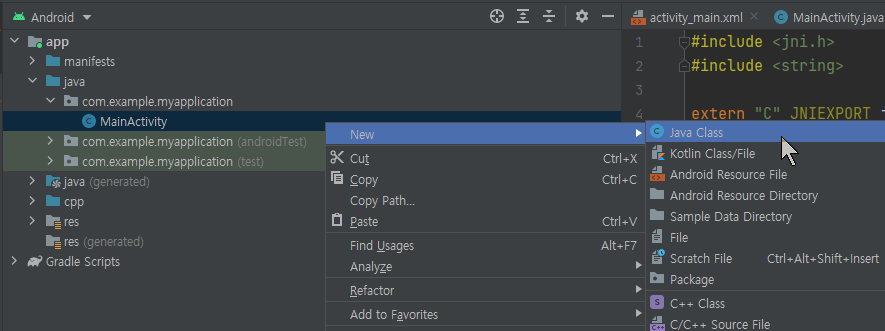
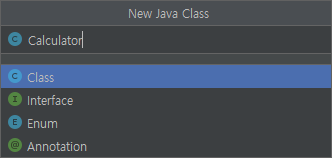
Calculator 자바 클래스는 myMath 라이브러리를 로드하며 getSum 함수가 아래와 같이 있습니다.
package com.example.myapplication;
public class Calculator {
static {
System.loadLibrary("myMath");
}
public native int getSum(int num1, int num2);
}
c++ 코드도 추가해줍니다. 이름은 myMath-lib.cpp로 하겠습니다.
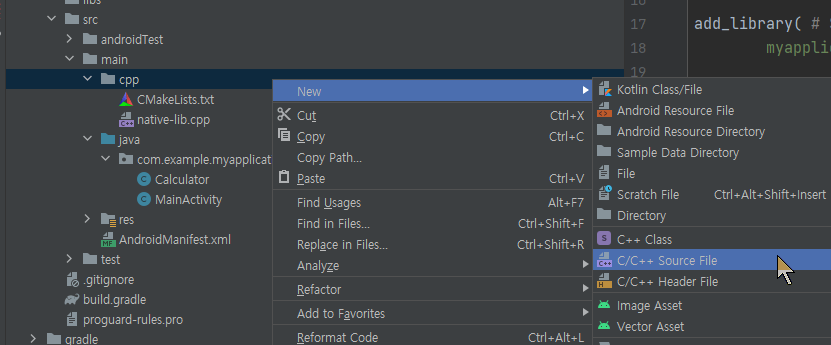
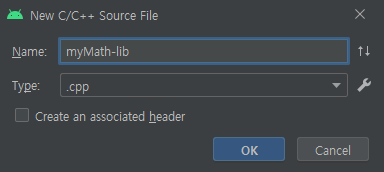
JNI에 규칙에 맞춰 getSum 함수를 하나 만들어 줍니다.
JNI 규칙은 아래와 같습니다.
JAVA_(패키지명)_(클래스명)_(함수명)
myMath-lib.cpp에 아래와 같이 입력합니다.
#include <jni.h>
extern "C"
JNIEXPORT jint
JNICALL
Java_com_example_myapplication_Calculator_getSum(JNIEnv *env, jobject thiz, jint num1, jint num2) {
// TODO: implement getSum()
jint sum = num1 + num2;
return sum;
}
CMakeLists.txt에 아래와 같이 add_library를 추가해줍니다.
add_library( # Sets the name of the library.
myMath
# Sets the library as a shared library.
SHARED
# Provides a relative path to your source file(s).
myMath-lib.cpp)
그 다음으로 MainActivity에 아래와 같이 코딩합니다.
public class MainActivity extends AppCompatActivity {
// Used to load the 'myapplication' library on application startup.
static {
System.loadLibrary("myapplication");
}
private ActivityMainBinding binding;
private Calculator calculator = new Calculator();
@Override
protected void onCreate(Bundle savedInstanceState) {
super.onCreate(savedInstanceState);
binding = ActivityMainBinding.inflate(getLayoutInflater());
setContentView(binding.getRoot());
// Example of a call to a native method
TextView tv = binding.sampleText;
tv.setText(stringFromJNI());
tv.setText("1 + 2 = " + calculator.getSum(1, 2));
}
/**
* A native method that is implemented by the 'myapplication' native library,
* which is packaged with this application.
*/
public native String stringFromJNI();
}
실행해서 확인해보면 아래와 같이 실행 됩니다.
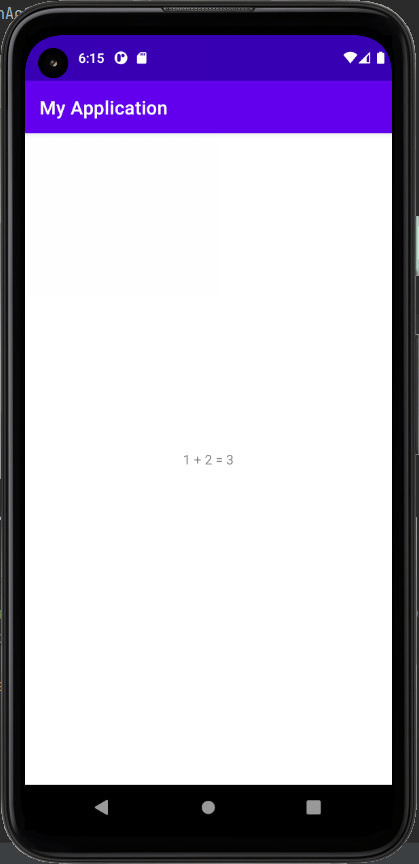
Native C++로 프로젝트를 만들면 쉽게 C++을 포함하여 사용할 수 있습니다.
만약 라이브러리에 다른 h파일이나 cpp 파일을 추가하고 싶으면 CMakeLists.txt에 아래와 같이 추가하면 됩니다.
add_library( # Sets the name of the library.
myMath
# Sets the library as a shared library.
SHARED
# Provides a relative path to your source file(s).
myMath-lib.cpp
Calculator.h
Calculator.cpp)
![[OpenCV] 안드로이드 Native C++ 사용](https://3001ssw.com/wp-content/uploads/2026/01/blog_main_banner4.png)